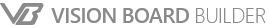Photo credit: Pexels.com
Now that we’re running toward the home stretch of the year, many of us only hope for one thing—for 2021 to be nothing but better for us all. It’s time to leave what may be the toughest year of our lives and hope for a brighter year ahead.
And what better way to manifest our goals than to put them in a vision board. Also known as a dream board, a vision board helps us focus on what we really want in life. Think of it as a visual journal of our life goals.
Can You Do a Vision Board Online?
A vision board is based on the principles of the law of attraction, which is the ability to attract into our lives whatever is in our thoughts. It runs on the belief that all thoughts will eventually materialize. If we take action on them, all our dreams and goals will eventually come true.
Traditionally, we can create a vision board using cutout images and texts from magazines and gluing them onto a poster; it’s like a scrapbook.
Those who aren’t very skilled at crafting can still make a vision board through websites or apps. Most of them are simple and easy to use and come with beautiful templates that will kick-start your online project in no time.
Where to Find Free Images to Make a Vision Board
Now we won’t always have photos stored when creating a vision board of our future life. Don’t worry; there are amazing stock-photography websites that offer images we can use for free or for a small fee.
Find tons of stunning high-quality photos here to create your vision board:
- Pexels
- Unsplash
- Shutterstock
- Pixabay
Start searching for the keywords that represent our inner desires and goals, whether those be “girl boss,” “working mom,” or “huge house on hill.” Then, we can pick out the ones that are most relevant to our dream board along the way.
8 Best Apps to Create Your Vision Board Online
The good thing about digital vision boards is that we can access them anywhere and anytime—which is important to remind us to work on our goals when we start getting distracted.
Choose from these eight best online vision board apps that will help create your vision board in no time:
Canva
Photo credit: canva.com
Canva is an all-around graphic-design tool that not only allows the user to create stunning vision boards. It also helps them create just about anything—from professional materials like slide presentations, résumés, and social media posts, to personal ones like birthday or wedding invites.
What’s great about Canva is that its drag-and-drop feature makes it a breeze to design graphics. Plus, it has a plethora of eye-catching design elements, fonts, and images that will make any online vision board a vibrant feast for the eyes.
Just choose the best template, add images and designs, and make a vision board that truly represents the life you want to live.
Pros
- Intuitive and easy to use with its drag-and-drop feature
- No-nonsense interface—even novices can create decent artworks in minutes
- Has a wide range of beautiful, free premade templates, icons, and designs
- Has excellent customer support, both online and on the phone
- Allows team collaboration
- Great design tool for entrepreneurs and small to medium businesses
- Canva Free is free forever, so the user isn’t pressured to avail a paid service after a trial period.
Cons
- Won’t allow creating custom graphics from scratch
- Free version won’t allow some basic graphic-design features, such as alpha transparency for PNG images.
- Stock images are somehow inclined to businesses, which may not suit one’s preference when designing a creative vision board.
- Need to upgrade to the Pro version to resize existing designs for different screens
The Canva Free plan already has thousands of free templates, graphics, and photos available. But for those who want to get access to more stock photos and videos and a lot of cool editing features, then upgrading to the Pro plan for $9.95 to $12.95/month is the way to go.
MindMovies
Photo credit: mindmovies.com
MindMovies takes online vision boards up a notch by letting users include videos on top of eye-catching images, inspiring words of affirmation, and some uplifting music. Nearly 6 million people use the app, and it’s no surprise since its features include all the senses—maximizing the ability of people to achieve their goals and dreams.
Once users have chosen videos and design elements, the app then compiles those into a three-minute video representing what they want best to manifest into their lives.
Pros
- Simple and easy-to-use interface
- Wide-ranging tools that allow the users to create a movie filled with words of affirmation and quotes
- Has a huge database of uplifting motivational audio, images, and videos—which are specifically created for vision boards
Cons
- Random ads often pop up while using the software, which may frustrate users.
- Does not offer a trial version—users need to subscribe to one of the plans to start using the platform
- Offers a onetime payment of $97, which can be expensive
For individuals who want to make an effective online vision board without putting in too much effort, MindMovies is the perfect platform for them.
PicMonkey
Photo credit: picmonkey.com
For those who want a no-fuss alternative to Photoshop when editing photos for their online vision board, PicMonkey is the platform to try. This browser-based photo-editing application allows users to create a vision board with its intuitive interface.
Aside from making collages of our dreams and words of affirmation, PicMonkey also offers a basic photo-editing toolbar with useful features such as cropping, rotating, sharpening, and resizing images.
Overlay them with text, and we’ve got a stunning online vision board to keep us motivated each day of the year.
Pros
- Excellent collage feature, which is perfect for creating online vision boards
- Includes a mobile app for on-the-go editing tasks
- Offers a wide range of color options, overlay selections, and font styles, including gorgeous hand-lettered fonts
- Convenient Touch Up feature, which enhances selfies on-the-go to prep them for social media
Cons
- Has a limit for image sizes that can be edited through the app
- Does not allow free guest users to save, export, or share their creations unless they’ve signed up for a paid account
PicMonkey is the perfect balance between a photo-editing app and a graphic-design app. Users who want to make a vision board online can start saving and exporting their work for as low as $7.99 a month to $33.99 for the Team account.
DreamItAlive
Photo credit: dreamitalive.com
DreamItAlive allows you to create your vision board online, or Dreamboard, as they call it. It is a powerful dream-visualization tool that aims to activate the law of attraction.
The goal of the Dreamboard is to trigger the subconscious mind so you begin to manifest your best goal into reality. The app is specifically made for making your vision board using an excellent feature-packed platform.
Pros
- Embed a focused intention on each dream that users can hover over when they visualize
- Features a guided wizard that helps users to create a balanced life
- Can autogenerate a vision board and turn it into a collage, movie, and more
- Allows users to keep their Dreamboard private or share it with friends and family
- Includes a Dream Funding crowdsourcing feature, which allows family and friends to donate to fund your dream
Cons
- May lack some of the versatility you get in other vision-board apps
- Although it is free, it offers some optional products you need to purchase.
DreamItAlive is more than just an app for making digital vision boards—it’s a community. Individuals who are all for motivational support in manifesting their visions will love using the app to create multiple Dreamboards over time.
Corkulous Vision Board
Photo credit: corkulous.com
If we think about it, a traditional vision board is basically a cork board that lays out all images of our life goals. Corkulous turns that analog visualization approach into digital. Although it was initially intended for organizing thoughts and ideas, it has become well-known as an online vision board maker.
The Corkulous interface features a literal corkboard background. The user can then drag images or design elements into the corkboard and arrange them as pleased.
Pros
- Includes a subboard feature, which segments a large goal into smaller boards, making it easier to achieve them
- Offers a wide range of content, which includes images, sticky notes, emojis, contacts, and bookmarks
- Available as a free app for iOS devices
Cons
- Free version won’t allow the user to resize or reshape the board.
- May lack a variety of extra useful features, such as attaching PDF files, sketches, and grids to the vision board
The Corkulous free version promotes Corkulous Pro for $4.99 as an in-app purchase, which is a sweet deal if it comes with amazing features. It’s a great investment for those who are serious about creating multiple online vision boards in the future.
iWish
Photo credit: iwishbucketlist.com
One thing that can frustrate us when setting goals is having no clear direction on how to accomplish them—and that’s okay. Creating a vision board is an effective way to help guide us to that direction.
With more than 1,000 ideas users can use as inspiration for their dream life, iWish becomes an easy favorite for users who always struggle finding the right images and quotes to use for their digital vision board.
Pros
- Streamlined and intuitive interface that will be a breeze to use for rookies
- Has over 1,200 amazing ideas to spark one’s creativity
- No registration required, so it’s completely personal
- Allows the user to create a collage or add a to-do list, a slideshow, or a new vision board
- Aside from quotes and images, the user can add map locations, which is great for travel or moving-out plans.
Cons
- Users may not be able to personalize a stock image from their collection.
- Does not allow users to create their personal goals (they need to choose from the list of goals already listed on the app)
Those who want to want to make their dream board right away will love the basic functionalities of this vision-board app. They simply need to add the right elements, and soon they’ll be off visualizing the life they want to live in no time.
Hay House Vision Board
Photo credit: hayhouse.com
The Hay House Vision Board App originated from motivational speaker Louise Hay, who was one of the pioneers of a motivational movement that inspired others to reach their highest potentials.
To create their online vision board for next year, users can search for relevant photos online or make it more personal by uploading their own.
What makes this online vision-board app stand out from the rest is that it offers a collection of affirmations from renowned Hay House authors and speakers. Of course, users can create and add their own life quotes.
Pros
- Allows the user to make inspiring voice memos and add motivational music
- Users can join the Hay House Vision Board Community and share their words of affirmation to the world.
- Users can add vision boards from the community page to inspire them when they create their own vision boards.
- Includes a Top 5 Goals feature that allows prioritization of goals
- Users can set reminders for action items.
- Entirely free for use
Cons
- Needs to strengthen more privacy features
- May not have the versatility of features other, more-popular vision-board apps have
- Slow support
If you’re looking for an online vision-board maker with built-in motivational quotes to make you feel inspired each day, the Hay House Vision Board app is one worth trying. Plus, it’s completely free, so you get all the time in the world to create life boards using the app.
Desygner
Photo credit: desygner.com
Desygner is another browser-based online image editor that allows users to create graphic design materials in a snap.
Aside from being a great app for vision boards, it specializes in producing unique marketing materials. These include social media images, flyers, posters, email banners and web ads. This makes Desygner the perfect app for social media marketers and online brands.
Users can pick the best template to make a vision board, add in some design element, and they’ll complete it in no time.
Pros
- Users can choose and customize ready-made templates users to create a vision board online.
- Allows users to import their texts and images in different formats, including PDF, PSD, and PPT
- Has tons of free images, vector art and stickers, and backgrounds to spice up your vision board
- Offers a free trial, so you get enough time to play around the platform
Cons
- Lacks some features found in other vision-board apps, which makes it slow and difficult to use
- Most decent templates do not come for free.
- Templates are not categorized.
- Doesn’t allow users to work offline
Overall, Desygner does the job at very little cost. Those who want to create a vision board online will love paying $6.95 to avail themselves of the app’s awesome graphic-design features and add more functionalities.
Follow Your Dream
Vision boards are there to remind us of our goals and the things we want to manifest in our lives, but the actions we take to accomplish them are more important.
Let’s always choose to live our best life, starting this year and the next. Keep following the dream, and do whatever it takes to reach it. In time, the universe and the natural law of attraction will take their course.